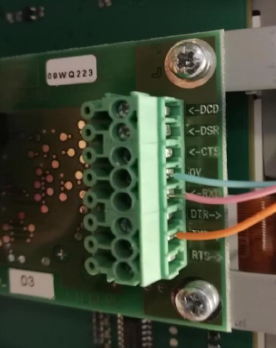Panel Connection – RS232
| Manufacturer | Siemens |
| Model | FC20xx series of fire panels with RS232 Module |
| Version | |
| Minimum Panel Firmware | |
| Cable required? | |
| Panel Profile | FC20xx series of fire panels with RS232 Module |
| Panel Connection | RS232 |
| Technical Notes |
Panel should be set to output Danish If an EN54-compliant installation is required, please also follow the instructions in the DualCom Pro 2 Fire EN54 Variant Quick Guide. |
DualCom Pro to Panel Wiring
| RS232-T | Pin 5 (pink) – RXD |
| RS232-R | Pin 7 (orange) – TXD |
| RTN | Pin 4 (light blue) – 0V |
Panel Setup
Only settings required in the panel is to select the Standard External Printer and the settings to default. Further details are to be found in the FC20 manual provided by the manufacturer.
The DualCom Pro expects the printer port to be set to 9600 baud.