Panel Connection
| Manufacturer | RISCO |
| Model | LightSys+ |
| Version | 3.0.1.10 |
| Minimum Panel Firmware | |
| Cable required? | Custom cable |
| Panel Profile | RISCO-LITESYSPLUS-TTL |
| Panel Connection | TTL |
| Technical Notes | The DualCom Pro must be at firmware 3.3.1 or higher |
DualCo Pro to Panel Wiring
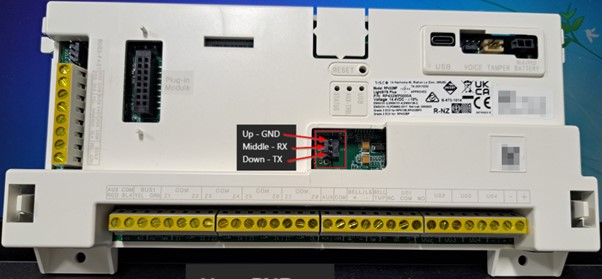
| TTL-T | Panel Middle RX |
| TTL-R | Panel Down TX |
| RTN | Panel Up GND |
Panel Setup
Enter Engineer Mode
Select Programming, then
1) System >
2) Controls >
3) Communication >
1) ARC Enable Y
2) FM Enable N
3) CS Enable Y
4) Cloud Enable *Engineer’s choice*
5) External COM Y
*Back out using back arrow button until you are back at ‘Programming:’, then select*
5) Communication >
2) ARC >
Report Type >
ARC >
1) ARC 1 > 6) External Coms
Back out into ‘ARC’, then select:
2) Accounts >
ARC 1 > Add Connection ID
Back out into ‘ARC’ then select:
3) Comm Format
2) SIA
Back out until you get to ‘Programming’, press 0, then confirm exiting of Engineer Mode.

