Panel Connection – TCP/IP
| Manufacturer | Generic |
| Model | DC-09 |
| Version | DualCom Pro v2.34 and above DualCom Pro 2 v2.1.6 and above. V2.1.14 and above recommended |
| Minimum Panel Firmware |
SIA IP Reporting compatible firmware (SIA DC-09-2021: Internet Protocol Event Reporting) |
| Cable required? | Ethernet Cable (CS.1.301) DualCom Pro 1 also requires CS.1.302 LAN Adapter |
| Panel Profile | DC09-SIA-IP |
| Panel Connection | TCP/IP using IPv4 |
| Technical Notes | Please refer to the Panel Manufacturer’s guide on how to configure the panel to match the DualCom Pro configuration |
| Limitations | The current DualCom Pro firmware does not accept SIA IP extended data from the panel. This option must be disabled on the panel. See Panel Specific Settings below for examples on how to do this. |
DualCom Pro with CS.1.302 LAN Adapter
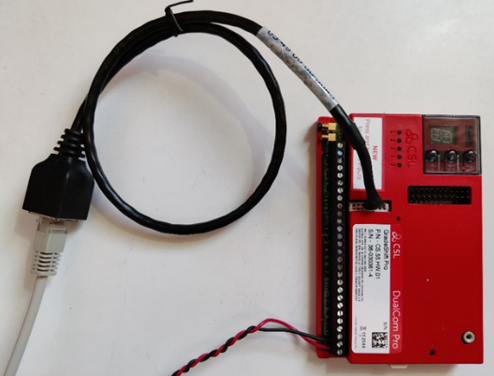
Setup
The DualCom Pro is compatible with SIA DC-09-2021 and will transmit any SIA Alarms received, without modification, to the ARC. The default values configured in the device are below and should be updated as appropriate:
|
Variable |
Value |
| IP Adress | DHCP |
| Subnet Mask | DHCP |
| Default Gateway | DHCP |
|
DC09 Encryption Key |
12345678123456781234567812345678 |
| DualCom Pro DC09 IP Port | 18000 |
| DC09 Panel Timeout | 95 Seconds |
Technical Notes
The DualCom Pro must be allocated a static IP address so the panel can establish communications with it. We recommend providing the DualCom Pro MAC address to the customer and having their IT department allocate a static IP address via their DHCP server.
Please contact CSL Technical Support who can advise of this value.
The allocated IP address needs to be programmed into the Panel – see the panel manufacturer’s guide on how to configure this.
The DC09 Encryption Key should be modified from the default value. The encryption key is 128 bits in length and specified using 16 pairs of ASCII Hex digits 0 to 9 and A to F. Please contact CSL Technical Support who can assist in modifying it for the DualCom Pro to match the selected value on the panel.
The Ethernet connection can be dedicated to communication with the panel or also used in a dual path configuration as the primary communications path for alarms.
If point to point is being used, then no DHCP server will be present and IP addresses will need to be manually set up on both the DualCom Pro and the panel. CSL Technical Support can assist in configuring the details on the DualCom Pro.
The Panel must be configured to match the values on the DualCom Pro. Please refer to the Panel Manufacturer’s guide on how to configure these.
Panel Specific Settings
To configure the Risco LightSys series to not send SIA IP extended data, on the panel
- Menu
- Programming
- Communications
- ARC
- Controls
- SIA CH INFO set to N

