Please note: Cooper downloader cannot be used with panel version 6 and above
1. Login to My Base and the select the site you wish to connect to
2. Click on Start UDL, the below details will be displayed
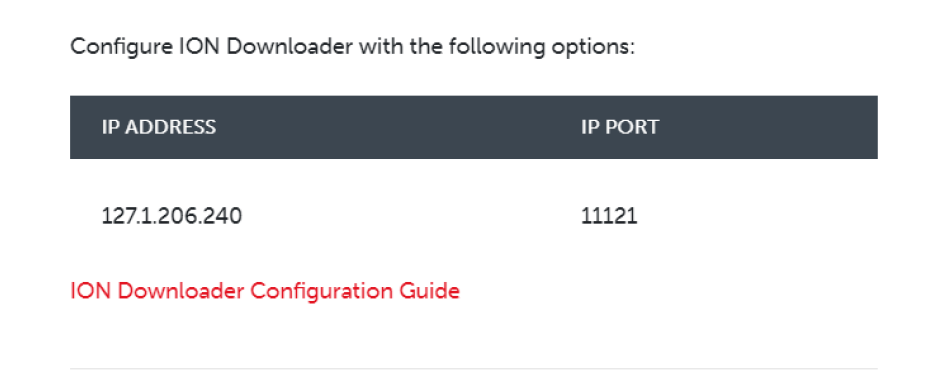
3. Open the Cooper Downloader software
4. Press Add New Account
5. Transfer the IP and Port number details into the software as below
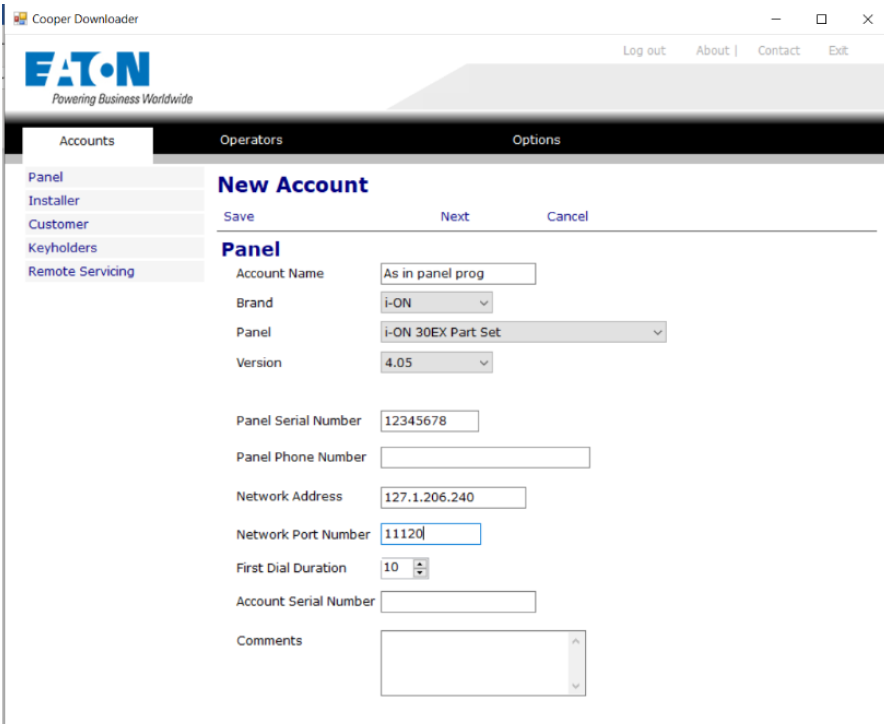
6. Press Save
7. Double click on the new site created
8. Press Connect
9. Select IP Connection
10. Once connected, software will show connected in the top right

