Requirements
- Any DualCom Pro with firmware version V2.17 or greater
Overview
Support for SIA alarms via DualCom Pro RS232 and panels printer port.
DualCom Pro can fit within the panel enclosure.
SIA Alarm format representations:
- Any DualCom Pro with firmware version V2.17 or greater
- SIA Code address field = Device address
- Panel address/number is not supported
Supported SIA Codes
|
FA-FH |
Fire Alarm & Healthy |
|
LB-LX Local |
Programming |
|
GA-GH |
Gas Alarm & Restore |
|
AP-AH |
Pre-Alarm & Restore |
|
FI-FK |
Fire Test Begin & End |
|
FB-FU |
Fire Bypass & UnBypass (Enable & Disable) |
|
FY-FR |
Device Missing & Restore |
|
YM-YR |
Battery Missing & Restore |
|
AT-AR AC |
Mains Trouble & Restore |
|
FT-FJ |
Fire Trouble & Restore |
|
YY |
Status Report |
|
YX |
Service Required |
|
JD |
Date Changed |
|
JT |
Time Changed |
|
RR |
Power Up |
|
YO |
Unknown Message-Event |
Note: All untranslated panel events are delivered as ‘YO’ unknown messages.
Supported Language for SIA communications
Danish
DualCom Pro Panel Wiring
|
RTN |
0V (Light Blue) |
|
232-T |
Pin 4 – RXD (Pink) |
|
R-232 |
Pin 2 – TXD (Orange) |
| PIN | Designatio |
| 8 | <- DCD |
| 7 | <- DSR |
| 6 | <- CTS |
| 5 | 0V |
| 4 | <- RXD |
| 3 | DTR - > |
| 2 | TXD -> |
| 1 | RTS -> |
Siemens RS232 module
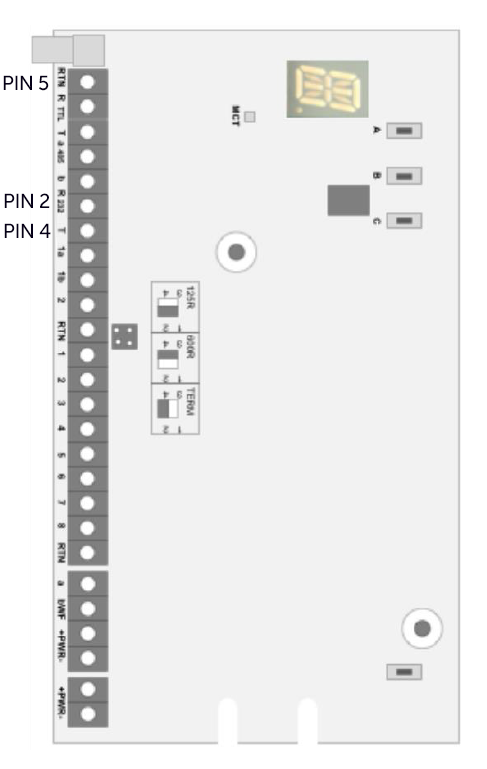
Siemens RS232 module wiring
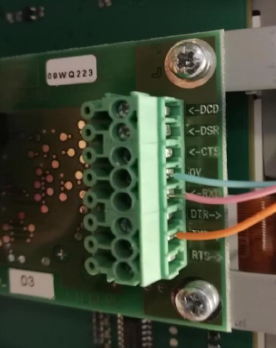
DualCom Pro Wiring
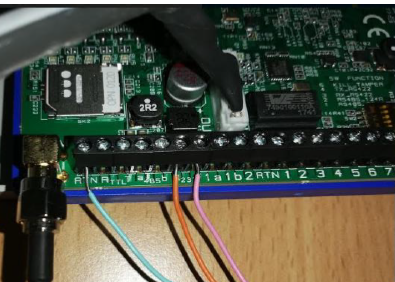
DualCom Pro Set-up for Alarms
DualCom Pro environment variables
|
Variable |
PANEL_TYPE |
|
Value |
SIEMENS-FC20-PRINTER |
|
Descrip |
Used to instruct DualCom Pro which Panel manufacturer panel it will be connected to. |
|
Variable |
FIRE_PANEL_PRINTER_BAUD |
|
Value |
9600 (default) |
|
Descrip |
Communications baud rate. |
|
Variable |
FIRE_BUFSIZE |
|
Value |
2048 (bytes, default) |
|
Descrip |
Size of buffer to store messages received from panel. |
|
Variable |
FIRE_LOGEVENT_SELECT |
|
Value |
0x00 (default: Not enabled) |
|
Descrip |
Bitmask to select panel log events to send to a 3rd Party logging service |
|
Variable |
FIRE_DISABLE_SIA_TIME |
|
Value |
TRUE (default) |
|
Descrip |
Used to instruct DualCom Pro not to add time and date stamp to the SIA alarm. |
|
Variable |
FIRE_INTER_CHAR_GAP |
|
Value |
100 (in milli seconds. default) |
|
Descrip |
Used to instruct DualCom Pro not to add time and date stamp to the SIA alarm. |
MTC/CC Profiles
Panel profile 1 selection
|
Panel Type: |
SIEMENS-FC20-PRINTER |
|
Descrip: |
Configure DualCom Pro with the panel type to communicate with. |
Siemens FC20 Panel Set-up
Only settings required in the panel is to select the Standard External Printer and the settings to default. Further details are to be found in the FC20 manual provided by the manufacturer.
Updates
- 15/08/2019: Added Siemens FC20 panel set up details as provided by Siemens's engineer Per Christensen.
- 27/08/2019: Added photos and diagrams of DualCom Pro to panel wiring.

