Panel Connection – RS485
| Manufacturer | Schneider Electric ESMI |
| Model | ATS |
| Minimum Panel Firmware | FX-MC card fitted with a FX-SAB module |
| Panel Profile | ESMI-FIRE-RS485 |
| Panel Bus Connection | RS485 |
Panel Connection Information
| RS485 A | T/R+ |
| RS485 B | T/R- |
| RTN | GND |
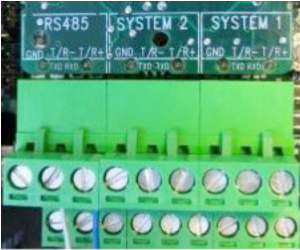
Panel Programming
-
ESMI FX Serial Connections: The DualCom Pro can be connected to the ESMI FX RS485 port. This port supports alarm signalling from the panel and it is recommended that this be used in addition to the EN54-21 signalling using the hardwired connections as detailed above.
-
RS485 port: The connection is provided from a FX-MC card fitted with a FX-SAB module.
-
WinFX: The port needs to be configured in the panel to communicate with the DualCom Pro. This is best done using the WinFX Configuration Program. Set RS485 port protocol to 'INFO' and speed the port data rate to '1200' (see above for image).

