Panel Connection – Ethernet Module
| Manufacturer | Honeywell |
| Model | Galaxy - Flex/Flex+ |
| Version | Flex/Flex+ 20, 50, 100 |
| Minimum Panel Firmware | Minimum V3.37 |
| Cable required? | Lead Provided with DualCom Pro |
| Panel Profile | Honeywell-Flex-RS485 |
| Panel Bus Connection | RS485 |
| Technical Notes | Upon Reboot of the DualCom Pro, all Firmware will result in an Unconfirmed Tamper Alarm submitted to the ARC |
Panel Connection Information
| Manufacturer | Panel | Connection | Cable/Plug On | Supplied Cables |
| Honeywell | Flex/Flex+ | Ethernet Module | Lead provided with DualCom Pro or normal alarm cable | Green - RTN Blue - RS485 B Red - RS485 A |
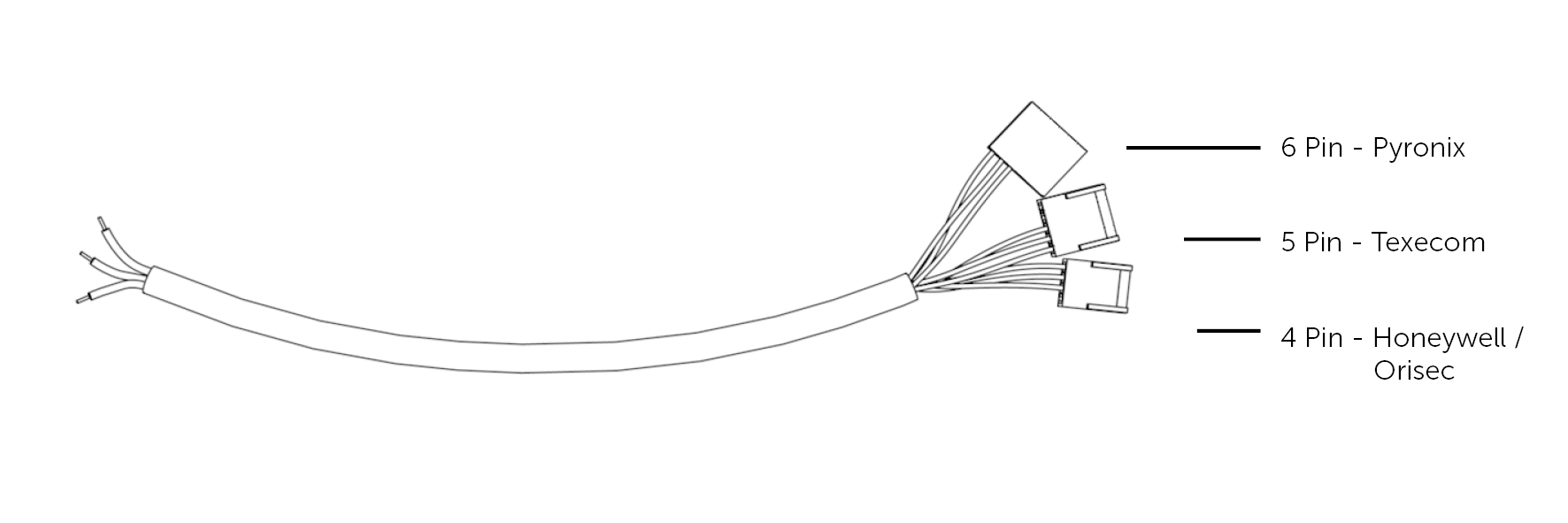
Panel Programming
- Enter Engineer Mode
- Menu 56 = Communications
- ARC Wizard
- 56.8 – ARC Wizard set to Yes
- 56.8.4 - Path
>>> IP Address set to 127.0.0.1
>>> Port Number set to 50561
>>> IP Check Port No set to 10002
>>> Format SIA press [1] for SIA
>>> Add Backup, press [esc] for No
>>> Account Number set to ARC Connection ID (found on Mybase)
>>> Trigger press [ent] for Yes
>>> Setting = 09 set Enable
>>> Menu Access = 13 set Enable
>>> User SMS Wizard, press [esc] for No
>>> Complete, press [ent] to continue
- 56.3.3.1.1 – ensure that DHCP = Enabled
- 56.3.3.8.2 – set Bus select to: Galaxy
- The panel will reboot
- 56.1.1.1.4.3 Auto-test = 0000 [Change intervals]
- (56) Communication
>>> Option 4 Remote Service
>>> Option 1 Access Period
>>> Option 4 Anytime
- (56) Communication
>>> Option 4 Remote Service
>>> Option 2 Direct Access
>>> Option 4 Ethernet
>>> Option 1 Enabled
- (56) Communication
>>> Option 4 Remote Service
>>> Option 3 Call Back
>>> Option 1 Call Back = 3 (ethernet)
- (56) Communication
>>> Option 1 ARC Notify
>>> (Option 1) Receivers
>>> Option 1 Receiver 1
>>> Option 4 Ethernet
>>> Option 3 Autotest =0000 [Change intervals]
- (51) Parameters
>>> Option 90 Hide Com Faults
>>> Option 1 Enable
- [Now exit into day mode]
Galaxy Troubleshooting
- Note: After configuring the Flex panel we suggest the panel is powered down for 10-15
seconds before powering back up. In some cases, the configuration is not accepted until
the panel is rebooted - For UDL ensure latest RSS software is installed
- If showing line fault
>>> 56.3.1.1 - set PSTN Fail to Disabled
>>> 56.3.2.1.1 - set GSM Line Fail to Disabled
>>> 56.3.2.2.3 - set GPRS Line Fail to Disabled
Panel Limitation
- Rebooting SPT will cause an Unconfirmed Tamper Alarm to be delivered to the ARC and will alarm at the keypad. You will need the manager code to reset.
- No Routine Remote Inspection (RRI) available
- No Reverse SIA commands available

