Panel Connection
| Manufacturer | Eaton |
| Model | Scantronic 9X5X |
| Version | MCM version less or equal to V1.05 - Needs SPT version less or equal to V2.06 MCM version greater or equal to V1.06 - Needs SPTversion greater or equal to V2.07 |
| Minimum Panel Firmware | N/A |
| Cable required? | Standard alarm cable |
| Panel Profile | Scantronic-9X5X-MCM |
| Panel Bus Connection | None |
| Technical Notes |
Input 51 to submit Date/Time changes |
Panel Connection Information
| SPT | Panel |
| MCM plug-on-module - Line A (DI for Pro 2) | PSTN Line A |
| MCM plug-on-module - Line B (AL for Pro 2) | PSTN Line B |
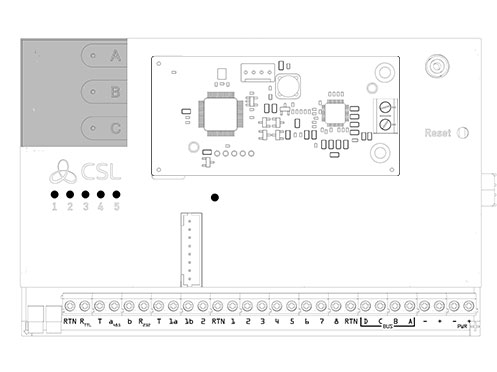
Panel Programming
- Enter Engineer Mode
- Input 101, press (Enter)
- [101: Comms] will be displayed, press 1 (Single) & (Enter)
- Input 103, press (Enter)
- [103: Format] will be displayed, press 5 (Extended SIA 3) & (Enter)
- Input 112, press (Enter)
- [112: Rings To Ans] will be displayed, press 0 (Any) & (Enter)
- Input 114, press (Enter)
- [114: Call Back] will be displayed, press 2 (Any) & (Enter)
- [115: Tel No 1] will be displayed, press (Enter) and input telephone number<01234 567890> & (Enter)
- Input 117, press (Enter)
- [117: Account No] will be displayed, press (Enter) and input account number and press (Enter)
- Input 131, press (Enter)
- [131: Mode] will be displayed, press 3 (Full) & (Enter)
- Select test calls (No)
- Exit “Engineer” mode into “Day” mode
Remote Access Programming
- Go to “Set Up Downloading”
- Select “Download” by (WebWayOne)
- Select “Poll Timeout” <10>
- Select “Modem Init Timeout” <060>
- Select “Rings To Answer” <1>
- Select “Comm. Tx Timeout” <030>
- Select “Program PCs” <1>
- Select “Signal Alarms” (No)
- Select “Signal Faults” (No)
- Select “Signal Set/Unset” (No)
- Select “Signal Access Code” (No)
- Select “Password” (optional UDL password)
- Select “Redials” <03>
