Privacy Policy
Cookie Preferences
We use cookies and other tracking technologies to improve your browsing experience on our website, show you personalised content, and analyse our website traffic. Privacy Policy

The 16 Input Expander Card is designed to expand the quantity of signalling inputs available on the DualCom Pro. This Expander Card can provide up to an additional 16 pins and is used to send alarm signals in a SIA format to an Alarm Receiving Centre (ARC).
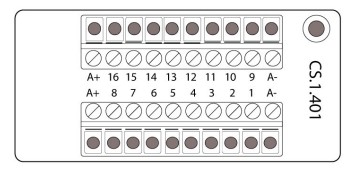
Using the 16 Input Expander Card
1. Ensure the DualCom Pro and alarm system are powered down.
2. Place the Expander Card onto the AUX Header on the DualCom Pro.
3. Double check the DualCom Pro pins are aligned to the Expander Card’s socket.
4. Apply gentle pressure to place the Expander Card onto the device.
5. Use the supplied M2.5 x 6mm screw to secure the Expander Card onto the DualCom Pro.
6. Carry out any necessary wiring between the panel and Expander Card (see page 2).
7. Power up the alarm system and the DualCom Pro.
Please note: alarms sent from the 16 Input Expander Card will be sent as an untyped alarm and will
be displayed with a 10 prefix e.g. expander card channel 7 = 107.
If your DualCom Pro is powered by 24V (Fire) the A+ and RTN, terminals will deliver a steady 12V.
Input wiring for positive/negative applied/remove type configurations.
Please note: check the hardwire bias setting.
Figure 1: Pins 1-16, high input threshold, high-low 2.0V DC (max input: 30V DC)
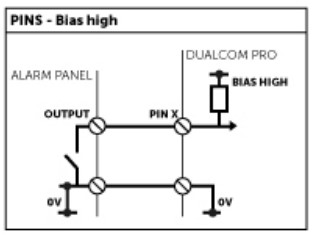
Figure 2: Pins 1-16, low input threshold, low to high 4.0V DC (max input: 30V DC)
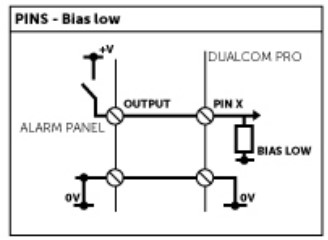
| Technical Specification | |
| Supply Voltage | 10v – 36v |
| Current Consumption | 150 mA (max) |
| Dimension (PCB only) | (L) 85mm x (W) 35mm x (H) 20mm |
| Weight (unpackaged) | 40g |
Power Consumption readings for the Pins on the Expander Card on taken as an average.
| VOLTAGE | CURRENT (AVERAGE) |
| 10V | 105mA |
| 13.8V | 55mA |
| 36V | 42mA |
For more information on DualCom Pro and other products please contact CSL Technical Support:
UK Tel: +44 (0) 1895 474 444
Ireland Tel: 1800 855 695
Email: support@csl-group.com
Hours: 08:30 to 18:00 weekdays, 10:00 to 16:00 Saturday